So I have received the msata card reader. Let’s get started!
I connect the msata card to my Windows machine and delete all the partitions and volumes on that card. Then I write the disk image with physdiskwrite and the version is r45632 released on 01-31-2021 because people mentioned on the forum that this version works with Astrill applet.
After the image write is done, I put the msata drive back to the machine and power it on. It loads the sys logs and then goes into the same issue as I had last time. Interesting, it seems just like it loads the image I upgraded last week, nothing different… Ok, I pull out the drive again and connect it to my Windows machine. This time I erase the disk after deleting the partitions and volumes and start the image writing again, but something wrong happens now.
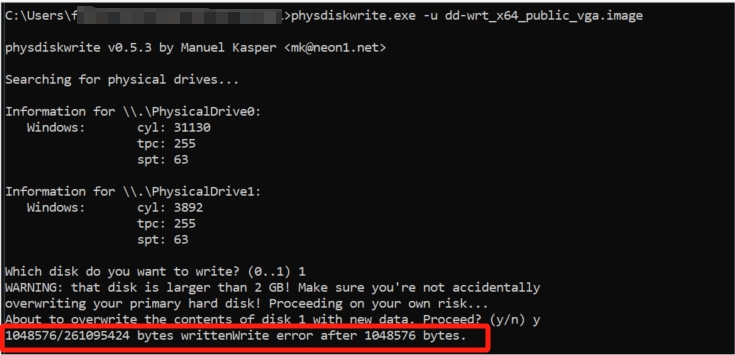
Write error… Ok, let’s check the knowledge base of physdiskwrite and it seems this error can be caused by some existing partitions on the disk. Interesting as I have deleted all the partitions. Ok, let’s follow the recommended steps and do again. Now the write is completed without issue. Good!
But when I put the disk back and power the machine on, it’s loaded successfully and I can enter the console without any issue, but it can not get the IP with the WAN port no matter what I do to troubleshoot… Maybe something wrong with the image? I pull the disk out again and start the image writing again but with a different one, r54682 released on 1/2/2024. When it’s done, I put the disk back and power the machine on again. Ok, not it functions normally as I can see the httpd service is running and my end device connected to the router is getting the ip address 192.168.1.* as expected. When I connect to the web GUI, I see something similar:
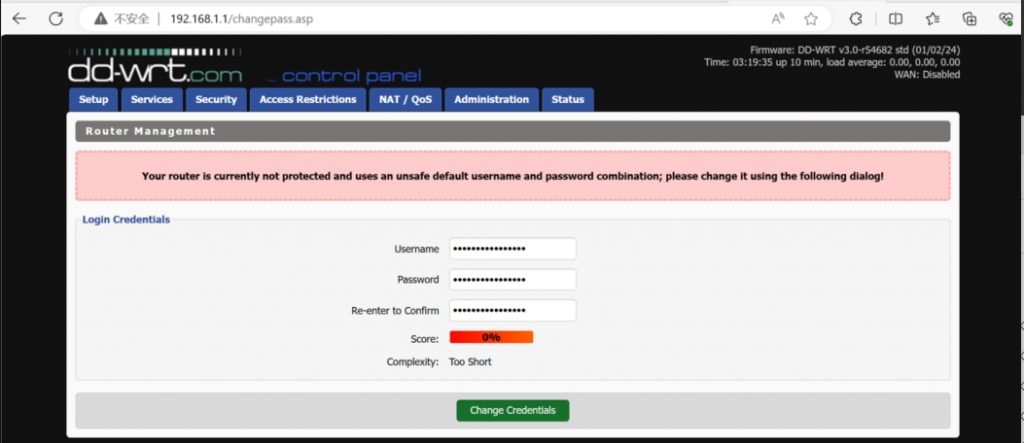
Great! I create an admin account and password. Now let’s try the Astrill applet by following the official instructions:
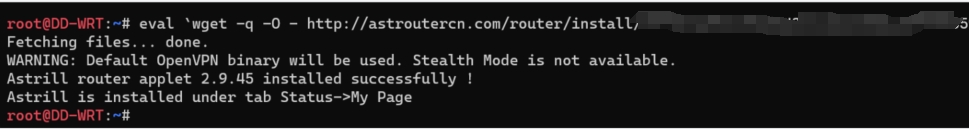
It works! And now when I check the status from the router admin page, I see Astrill is already installed. But, it’s not working as I see the same message showing “Your hardware does not support this…”
Maybe, the root cause is the hardware as Astrill support mentioned? Ok, the next step is I will continue searching online to see if any other DD-WRT users saw this same issue before and has any suggestions. Meanwhile, I will see if I can get a router supported by DD-WRT officially and test again. Will see.
